

Categories
Recent Posts
Kaspersky Safe Kids Review – Should You Buy This Parental Control App?
Posted in TheWiSpy alternatives by admin
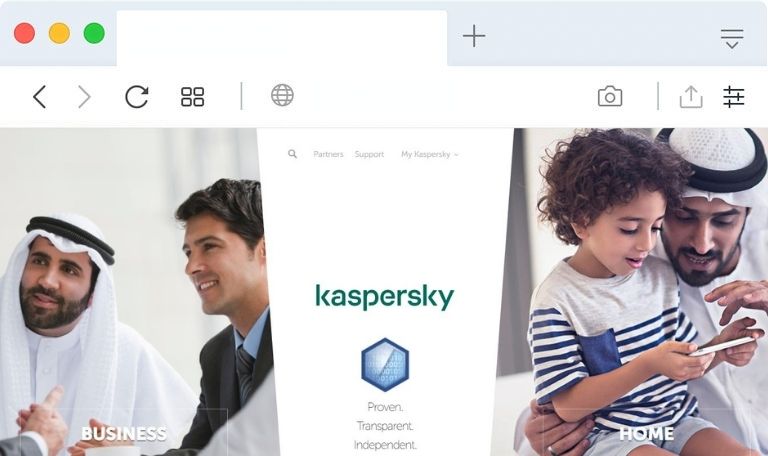
Kaspersky is one of the popular anti-virus software available online. As the most trusted anti-malware, Kaspersky has been helping parents worldwide with its robust parental control tool Kaspersky Safe Kids.
Today, we are going to review Kaspersky Safe Kids so that every parent out there can create a safer digital environment for their children.
With rising cyber dangers, parents must know if their kids face cyberbullying or get groomed by an online stranger. Kaspersky Safe Kids is an ultimate choice for busy parents because it delivers high-end parental control features.
Kaspersky Safe Kids is quite a reputable app.
So, without taking much time, let’s get straight to the review.
Kaspersky Safe Kids Review – Should You Buy This Parental Control App?
Kaspersky Safe Kids have thousands of satisfied customers. With quality features, Kaspersky’s powerful functionality is undeniable. Trustpilot reviews of Kaspersky Safe Kids are much more impressive. Customers have rated Kaspersky Safe Kids with 4.3-stars.
Striking, isn’t it?
The online dangers have surrounded us like a spreading virus. The only way to keep kids safe from such contagious threats is by monitoring and controlling their cyber lives.
Kaspersky Safe Kids is the ultimate software that helps parents safeguard their children from unlimited online threats.
Let’s dig in detail and find how Kaspersky Safe Kids is helpful for you.
For your convenience, we have divided this review into the following points;
- What is Kaspersky Safe Kids?
- How Kaspersky Safe Kids Works?
- Which Devices are Supported by Kaspersky Safe Kids?
- What are the Features Offered by Kaspersky Safe Kids?
- How to Install Kaspersky Safe Kids on Your Target Device?
- How Much Kaspersky Safe Kids Costs?
Continue reading and get a detailed review of Kaspersky Safe Kids parental controls.
What is Kaspersky Safe Kids?
Kaspersky Safe Kids is a powerful parental control app designed to empower parents to control their kids’ digital devices. Kaspersky Safe Kids is a tool to track the online as well as offline activities of kids’ smartphones and PCs.
How Kaspersky Safe Kids Works?
You can get started with Kaspersky Safe Kids by creating restricted profiles for your children. Obviously, you need to purchase a subscription to get started with this amazing parental control app. You can buy Kaspersky Safe Kids from the official website of the service providers. Once you get the Kaspersky Safe Kids license, you need to put the app on your child’s phone. After that, you can monitor and restrict everything happening on your kids’ phones remotely.
Which Devices are Supported by Kaspersky Safe Kids?
Parents often worry about getting a suitable parental control app that shows full compatibility with their kids’ digital devices. Fortunately, Kaspersky Safe Kids supports a number of devices, including; Android, iOS, Mac, and Windows.
So, whether you want to control your kids’ desktop screen or mobile activities, Kaspersky Safe Kids is your savior.
What are the Features Offered by Kaspersky Safe Kids?
Being a powerful parental control app, Kaspersky Safe Kids delivers comprehensive features to manage and restrict the digital devices of children. Whether it is location tracking or app restriction, you can do it all with Kaspersky Safe Kids.
Let’s elaborate on Kaspersky Safe Kids’ features in detail.
Content Filtering
Kaspersky Safe Kids enables you to restrict inappropriate content from mobile and desktop screens. Content filtering allows parents to block bad websites and other content so that kids can never encounter any of the potential cyber threats.
Does your teen watch porn?
Get the Kaspersky Safe Kids and limit content with the content filtering feature.
App Control
There is a huge list of dating apps that kids use without the knowledge of their parents. Moreover, apps like gambling games, vault apps, adult games, etc., can easily ruin kids’ minds. With Kaspersky Safe Kids, parents can now limit app usage of their kids. Also, the app control feature lets parents set age categories and manage apps without letting kids know.
Time Restriction
If you are worried about your kid becoming a phone addict, no worries.
Parents can now manage screen time with Kaspersky Safe Kids app. You can set daily screen time and allow your child to use cell phones/ tablets for certain hours per day. Once the time limit approaches, your kids’ device will automatically turn off.
Location Tracking
Though there are several apps to track location, who knows whether you pick a reliable one or just a scam spy app?
Kaspersky Safe Kids is known for its reliability in the online market. Its location tracking feature allows parents to monitor their kids’ whereabouts on a digital map. Moreover, parents can set safe geographical zones and get real-time alerts whenever their kids breach the marked zones. Kaspersky Safe Kids offers both location tracking and geofencing features on the go.
YouTube Safe Search
Filter YouTube content with Kaspersky Safe Kids’ safe search option. Now, parents can block bad YouTube videos from their kids’ accounts. Just like YouTube kids, Kaspersky Safe Kids’ safe search only shows age-appropriate content to kids. Moreover, parents can monitor the search history of YouTube and discover if their kids search inappropriate content deliberately.
Other Features
Kaspersky Safe Kids offers many parental control features to empower parents to control their kids’ digital devices. For instance, parents can schedule screen time, track battery, and receive instant alerts on mobile/desktop activities remotely.
How to Install Kaspersky Safe Kids on Your Target Device?
Kaspersky Safe Kids installation process is different for different devices.
Here are the details of the Kaspersky Safe Kids installation methods.
Kaspersky Safe Kids Installation for Android:
- Pick up your kids’ Android device and open Google Play Store.
- Search Kaspersky Safe Kids on Play Store.
- Download Kaspersky Safe Kids and install it following the instructions.
- Log in to My Kaspersky account. Use the same ID and password you used while installing the app.
- You can also install the My Kaspersky app on your mobile device to control the digital space of kids.
Kaspersky Safe Kids Installation for iOS:
- Pick up your kids’ iPhone or iPad and open the App Store.
- Search Kaspersky Safe Kids on the App Store.
- Download Kaspersky Safe Kids and install it following the instructions.
- Log in to My Kaspersky account. Use the same ID and password you used while installing the app.
- You can also install the My Kaspersky app on your mobile device to control the digital space of kids.
Kaspersky Safe Kids Installation for Mac:
- Access your child’s Mac PC and open browser.
- Enter the link Kaspersky link in the search bar.
- Now, click on “Download for Mac”.
- Download Kaspersky Safe Kids and install it following the instructions.
- Log in to My Kaspersky account. Use the same ID and password you used while installing the app.
- You can also install the My Kaspersky app on your mobile device to control the digital space of kids.
Kaspersky Safe Kids Installation for Windows:
- Access your child’s Windows PC and open browser.
- Enter the Kaspersky link in the search bar.
- Now, click on “Download for PC”.
- Download Kaspersky Safe Kids and install it following the instructions.
- Log in to My Kaspersky account. Use the same ID and password you used while installing the app.
- You can also install the My Kaspersky app on your mobile device to control the digital space of kids.
How Much Kaspersky Safe Kids Costs?
Kaspersky Safe Kids is an affordable parental control app that offers a yearly subscription for only $14.99. You can control and monitor as many devices as you like in your yearly subscription.
Kaspersky Safe Kids also offers a free trial version. There are only a few features to avail of in the free version of this app.
Kaspersky Safe Kids Review 2022 [Updated] – The Verdict
Kaspersky Safe Kids offers comprehensive parental control features. In short, this app delivers everything that you expect from a parental control app. You can fight cyber dangers and create a secure online environment side by side using this incredible tool.
What are your thoughts about the Kaspersky Safe Kids app?
READ ALSO: TheWiSpy Review, MSPY Review, FlexiSpy Review.
Categories
Recent Posts
Related Posts
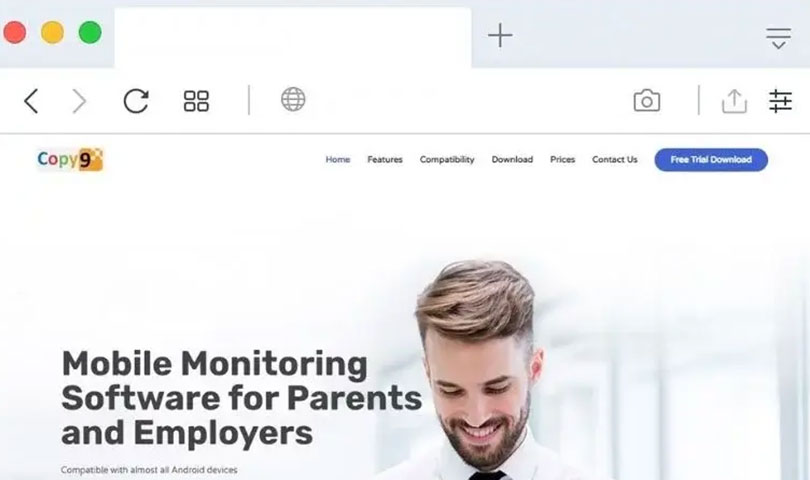
Copy9 Review 2022 [Updated] – Reliable Spy App or Just a Waste of Money?
Looking for a reliable spy app to keep track of...
Read More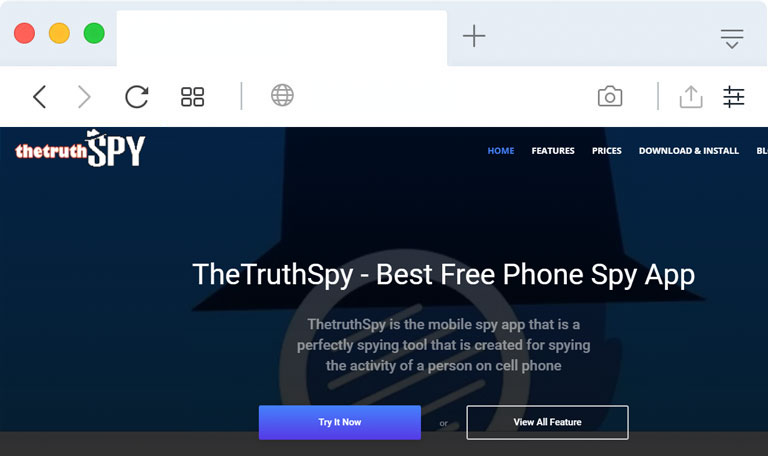
TheTruthSpy Review 2022 [Updated] – Is the Spyware App Real or Fake?
It would not be incorrect to say that, to some...
Read More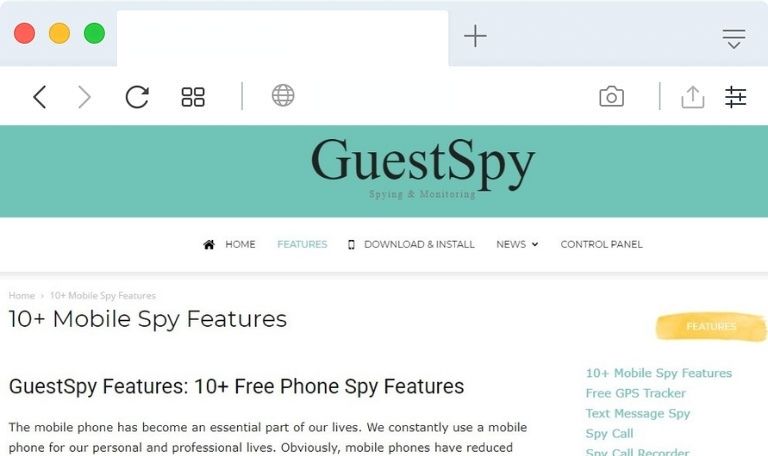
GuestSpy Review 2022 [Updated] – Is GuestSpy App Safe to Use?
GuestSpy is another famous name in the spyware industry. Today,...
Read More

Install TheWiSpy Monitor App Now and Start Exploring Your Kid’s and Employee’s Digital Space
- Protect Your Kids
- Secure Your Business
- Backup Personal Data

- Products
- Features
- Social Media Monitoring
- Web Browsers HistoryNew
- Call Recording
- Track Call History
- Hack Phone Contacts
- Monitor Saved Photos
- Spy Microphone Surroundings
- App Monitoring
- Spy Text Messages
- Video Recording
- Voice Message Recording
- Wifi Log
- Spy Camera
- Remote Access to Target Phone
- 24/7 Instant Alerts
- GPS Location
- Pricing
- Blog
- Help
- +1 808-278-9881
- Demo
 Affiliate Login
Affiliate Login- Affiliate Registration
 Login
Login- Sign Up

 English
English Spanish
Spanish
 Spanish
Spanish