New Buy Thewispy
Licence On Sale at 40%
Discount Learn more →

New Buy Thewispy
Licence On Sale at 40%
Discount Learn more →

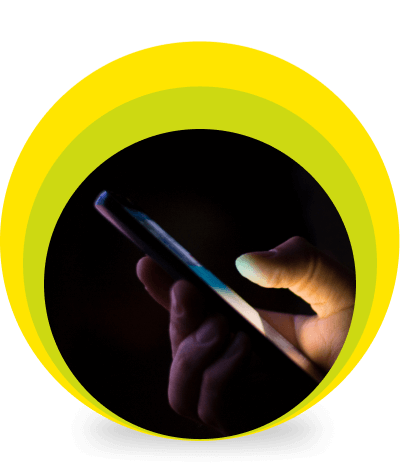
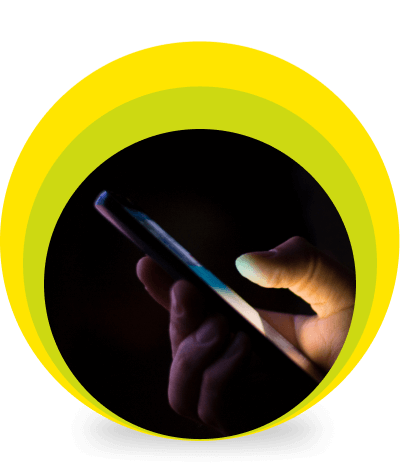
TheWiSpy Android Monitoring Solution
Requirements for TWS Installation
 You require physical access to your target Android phone/tablet.
You require physical access to your target Android phone/tablet. You must know the unlock pattern or passcode of your target device.
You must know the unlock pattern or passcode of your target device. To check your Android version, follow these steps;
To check your Android version, follow these steps;
Open Settings > Tap on About Phone > The Android version will be displayed.>Check for Android Version.
Limitations for TWS Installation
Limitations for Android Version 9
-
 TWS app will ask for permission to allow access to mobile features at the time of installation.
TWS app will ask for permission to allow access to mobile features at the time of installation.
Limitations due to media Projection Permission for Android Version 10 & 11
-
 Screen recording and Screenshot features are limited for Android 10.
Screen recording and Screenshot features are limited for Android 10.
-
 TWS app will ask for permission to allow access to mobile features at the time of installation.
TWS app will ask for permission to allow access to mobile features at the time of installation. -
 Stealth mode is not available for Android 10 & 11. The app icon will be visible in the app drawe
Stealth mode is not available for Android 10 & 11. The app icon will be visible in the app drawe
Easy Steps to Get Started
To monitor and protect your children & employees

Purchase TheWiSpy License

Install & Set-up the App

Monitor Phone Remotely
TheWiSpy Reviews from Real Customers

David Spinks
★★★★★
“ I must say TheWiSpy has proven to be the best employee monitoring software I’ve ever used. Great features, functionality, and user-friendliness. It helped me monitor the staff team of my company more efficiently. ”
Read more

Cary Alard
★★★★★
“ Impressive parental control features. I always wondered how can I listen to calls my child receives which I can surely do with TheWiSpy. It has enabled me to remotely monitor and control my kid’s online activities. ”
Read more

Kelly Mulvihill
★★★★★
“ WiSpy has helped me in monitoring my kids. Being a working woman it’s hard to keep eye on digital activity of your kids especially teens. WiSpy has also provided me easy & remote access to my kid’s phone. ”
Read more
- Products
- Features
- Social Media Monitoring
- Web Browsers HistoryNew
- Call Recording
- Track Call History
- Hack Phone Contacts
- Monitor Saved Photos
- Spy Microphone Surroundings
- App Monitoring
- Spy Text Messages
- Video Recording
- Voice Message Recording
- Wifi Log
- Spy Camera
- Remote Access to Target Phone
- 24/7 Instant Alerts
- GPS Location
- Pricing
- Blog
- Help
- +1 808-278-9881
- Demo
 Affiliate Login
Affiliate Login- Affiliate Registration
 Login
Login- Sign Up

 English
English Spanish
Spanish Andriod
Andriod Iphone
Iphone Spanish
Spanish