

Categories
Recent Posts
Norton Family Review 2022 [Updated] – Is Norton Family Parental Control Tool Worth Buying?
Posted in TheWiSpy alternatives by admin
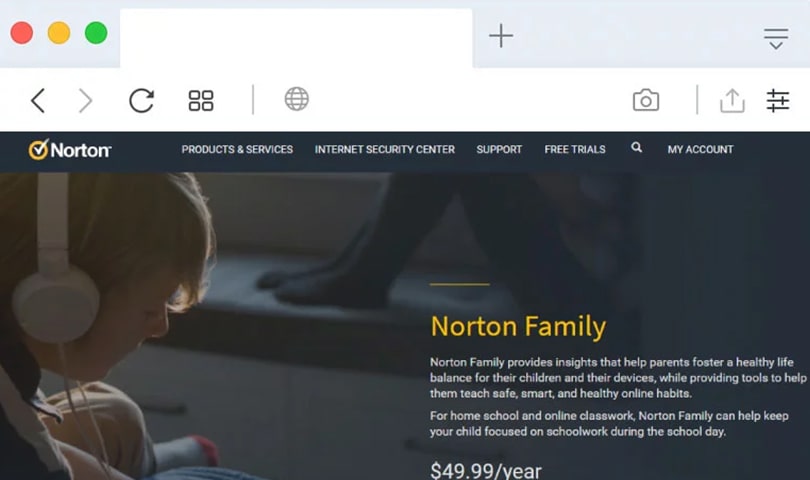
With all the mobile spy and parental control software options available, it is quite challenging to choose the right one for you. If you are looking for a reliable parental control option to secure your kids’ cyberspace, you must try Norton Family Premier.
Previously titled as Norton Family Premier, Norton is a famous brand in the cybersecurity world. The software is providing state-of-the-art antivirus and anti-malware solutions to people around the globe.
When it comes to parental controls, Norton Family is a trusted source to control and manage your kids’ online space. Although it is not a cheaper option, Norton Family can be an affordable choice if you have a big family.
Let’s look at the detailed review of Norton Family and see what impressive features it delivers to control kids’ online space.
Norton Family Review – Is Norton Family Parental Control Tool Worth Buying?
Today, we have so many options to track and monitor the mobile devices of kids. Parental concerns regarding the online and offline safety of kids are valid. With increasing cyber threats and abduction cases, we are all worried about our loved ones’ security.
Norton Family comes with a unique approach. Norton Family encourages parents to let kids use the online space by following specific rules and restrictions.
Here are the points to navigate in this Norton Family Review;
- What is Norton Family?
- How Does Norton Family Works?
- Which Devices are Supported by Norton Family?
- What Features Norton Family Offers?
- How to Get Started with Norton Family Software?
- What is the Price of Norton Family?
Continue reading and discover the tremendous parental control in this Norton Family review.
What is Norton Family?
Norton Family is a parental control service that enables parents to teach online etiquette to kids. It has a cloud-based parent portal from where parents can monitor their kid’s phones/tablets/PCs. With the Norton Family surveillance program, parents can assist teens in using cyberspace safely and smartly. Using Norton Family, parents can encourage their kids to use cyberspace freely while the app filters terrible and inappropriate content away from the screens.
How Does Norton Family Works?
Norton Family, a parental control software, interacts with the running OS of the device on which it is installed. The software then enables you to control and filter the online space of your kids. You can set screen time, school time, and manage other activities with this fantastic digital surveillance software.
Which Devices are Supported by Norton Family?
Norton Family supports Android, iOS, and Windows. It means that you can not only manage smartphones’ activities, but PC’s as well.
Here are the details of supported OS versions of Norton Family software:
Windows Operating Systems Supported by Norton Family:
MS Windows 10 (except for MS Windows 10 S)
Windows 8/8.1
Windows 7
MS Windows Vista
MS Windows XP
Android Operating Systems Supported by Norton Family:
Norton Family supports Android OS 6 and later versions.
iOS Operating Systems Supported by Norton Family:
Norton Family supports recent iOS and the previous two versions.
What Features Norton Family Offers?
Norton Family offers ultimate parental control features to create a secure digital space for your kids. You can secure your kids’ phones and tablets using Norton Family software.
Here are the details of the incredible features of this app;
Web Supervision:
Norton Family allows you to monitor web history in real-time. You can block inappropriate websites from the desktop and mobile screens of your children. Moreover, the web supervision feature delivers a complete report on visited web pages, bookmarked pages, and unsuitable websites.
If your child is a porn addict, the web supervision feature is for you.
Time Supervision:
Now you can monitor the screen time of your kids. Time supervision allows you to discover how much time your teens and tweens spend on mobile and desktop screens. Set screen time limits and create healthier digital habits among children. Screen time supervision helps parents schedule limited screen time for kids with cell phone addiction so that they can focus on their studies as well.
Search Supervision:
Norton Family enables parents to supervise searched words, phrases, and terms to explore what content their kids are seeking online. Search supervision helps parents discover their kids’ interests to safeguard kids from potential cyber dangers.
Parent Mobile App:
Norton Family allows you to monitor everything that happens on your kids’ mobile phone and desktop with a parent mobile app. It gives you remote access to the smart devices of your teens and tweens. So, regardless of the physical location, you can now keep your eyes on your child’s phone remotely.
Access Request:
Norton Family encourages kids to use online space safely. If your child does not agree with a restricted site, he/she can request you to remove the particular filter. Access requests help both parents and kids to communicate about the digital dangers of the online world.
Video Supervision:
For toddlers, YouTube Kids is the best filter you can ever set. But for teens, you can supervise video content remotely. Norton Family’s video supervision enables you to view the snippet of all the watched videos of your kids’ phone. You can monitor the snippet of watched videos and supervise every video content.
Mobile App Supervision:
Gambling games, dating platforms, and many other apps can ruin your child’s mentality. But with mobile app supervision, you can monitor installed apps on the Android devices of your kids. Moreover, you can allow and restrict app access remotely.
Weekly/Monthly Reports:
Norton Family parental control service sends screen usage reports to you via email. You can get weekly and monthly reports explaining the overall mobile/desktop activity of your children.
Parent Portal:
It is a web portal that enables parents to manage and control kids’ mobile/desktop usage. You can restrict content and monitor devices using the parent portal.
Instant Lock:
Norton Family instant lock feature empowers parents to lock their kids’ devices remotely. With the instant lock feature, kids can take a break from their mobile phones and re-focus on their studies and family.
Email Alerts:
Norton Family sends email alerts if your child attempts to access a blocked site or searches for inappropriate content. The parental control app will instantly send you an email alert to notify you about your child’s online activity.
Location Supervision:
Now you can track the live location of your child. Know where your kids are with the location supervision feature. Norton Family delivers a 30 days location history report to keep you updated with your kids’ whereabouts.
School Time:
Parents can now approve educational websites so that their kids can focus on school activities during remote learning sessions.
How to Get Started with Norton Family Software?
Getting started with Norton Family is easy. You just need to follow these steps;
- Create an account on the Norton Family platform. You can either create a Norton Family account via the website or using the app.
- Now, sign in to your account and create separate profiles for your kids’ devices. You must enter the child’s name, restriction level, age, etc.
- Choose the device you wish to monitor.
- Now, install Norton Family on your child’s phone/tablet/PC, and sign in to your account.
- Pick up the kid’s profile and start monitoring everything via the parental portal.
What is the Price of Norton Family?
Norton Family comes with a yearly subscription of $49.99. There are no device limitations, which means that you can monitor multiple devices with the Norton Family app.
However, you can always try the 30-days free trial of Norton Family to ensure that the app is suitable for you.
Norton Family Review 2022 – The Verdict:
Norton Family is the best software to secure your kids from the dangers of the cyber world. With exceptional cybersecurity solutions, the Norton Family app has proved to be the ultimate parental control app.
We hope that this review of Norton Family will help you through the insights of the app. Make sure to avail of the free trial before purchasing the actual subscription.
DONT FORGET TO READ Qustodio Review, FamiSafe Review, TheWiSpy Review
Categories
Recent Posts
Related Posts
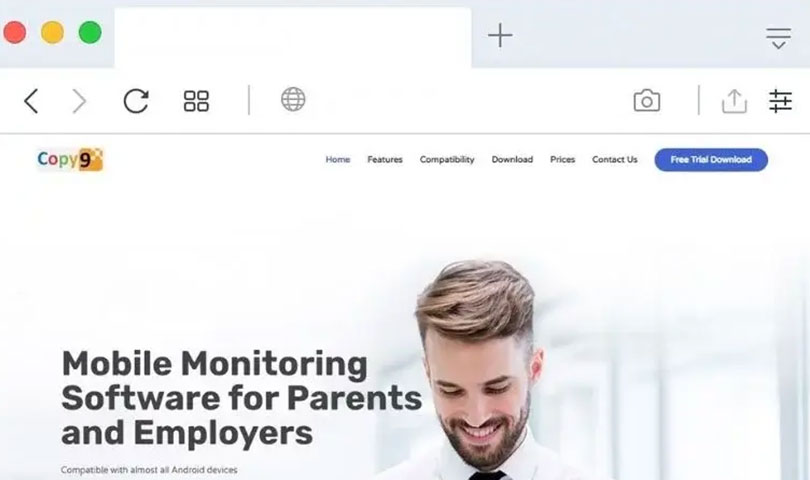
Copy9 Review 2022 [Updated] – Reliable Spy App or Just a Waste of Money?
Looking for a reliable spy app to keep track of...
Read More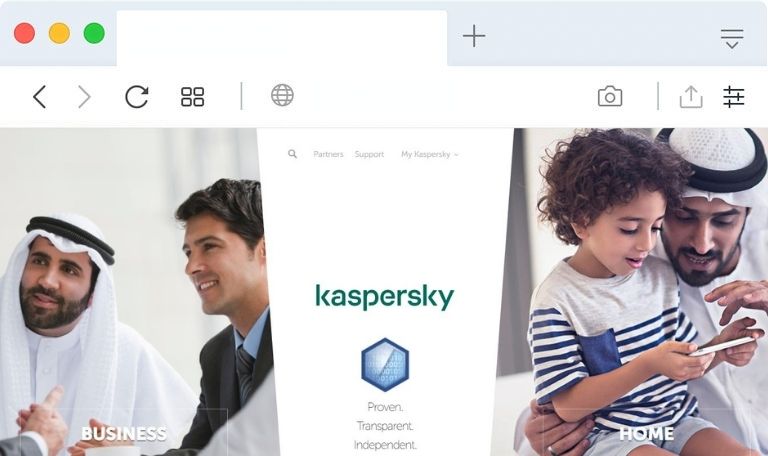
Kaspersky Safe Kids Review – Should You Buy This Parental Control App?
Kaspersky is one of the popular anti-virus software available online....
Read More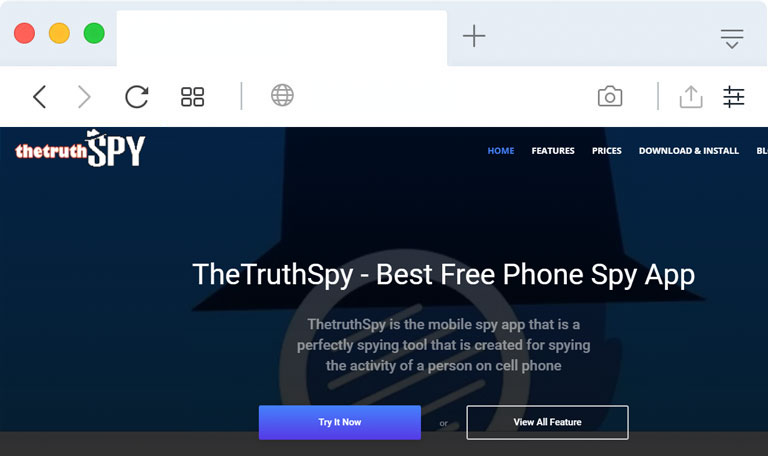
TheTruthSpy Review 2022 [Updated] – Is the Spyware App Real or Fake?
It would not be incorrect to say that, to some...
Read More

Install TheWiSpy Monitor App Now and Start Exploring Your Kid’s and Employee’s Digital Space
- Protect Your Kids
- Secure Your Business
- Backup Personal Data

- Products
- Features
- Social Media Monitoring
- Web Browsers HistoryNew
- Call Recording
- Track Call History
- Hack Phone Contacts
- Monitor Saved Photos
- Spy Microphone Surroundings
- App Monitoring
- Spy Text Messages
- Video Recording
- Voice Message Recording
- Wifi Log
- Spy Camera
- Remote Access to Target Phone
- 24/7 Instant Alerts
- GPS Location
- Pricing
- Blog
- Help
- +1 808-278-9881
- Demo
 Affiliate Login
Affiliate Login- Affiliate Registration
 Login
Login- Sign Up

 English
English Spanish
Spanish
 Spanish
Spanish