

Categories
Recent Posts
Auto Forward Review – Should Parents Trust this App?
Posted in TheWiSpy alternatives by Julie

With so many spy apps and monitoring software available online, it is crucial to pick the best one. Monitoring the cell phones of kids has become a need due to uprising cyber threats. Online space is dangerous, but cases like abduction, kidnapping, etc. have made school/college life a threat too. Kids trust everyone that behaves well with them. Despite knowing the true intentions, children believe the sugar-coated words of strangers. However, it is a parental responsibility to keep eye on the social circle of their children.
The use of spyware apps has increased by 51% as per the recent analysis. Parents are becoming aware of online dangers and utilizing technology to keep their kids safe.
In this Auto Forward review app, we are going to elaborate on the functionality of this app so that parents can decide whether to put money on this spyware or not.
So, let’s get straight to the Auto Forward review.
Auto Forward Spyware Review – Should Parents Trust this App?
Auto Forward is a spyware app that can track Android phones/tablets and iOS devices. The app claims to provide extensive mobile monitoring features. But, as per the customer reviews, Auto Forward reputation seems quite shaky.
On Trustpilot, Auto Forward reviews hold mixed comments with a 3.2-stars rating. However, on SiteJabber, the Auto Forward app received a 3.26-stars rating.
Regarding app refund, Auto Forward customers are quite unsatisfied. Some exclaimed it to be bad spyware while others rated it with satisfactory comments.
To reveal if Auto Forward app is worth buying, let’s explore its features and functionality in detail.
- What is Auto Forward?
- How Does Auto Forward Work?
- Which Devices are Compatible with Auto Forward?
- What Features Does Auto Forward Offer?
- What are the Primary Features of Auto Forward App?
- How to Install Auto Forward on Your Target Device?
- How Much Auto Forward Costs?
Continue reading as we are going to elaborate on each point above mentioned in detail.
What is Auto Forward?
Auto Forward is a cell phone tracking app that helps you monitor the cell phone of your target user. It offers a range of handy mobile monitoring features like; call and SMS monitoring, GPS tracking, browsing history monitoring, and many more. Auto Forward claims to have over 1,000,000 satisfied customers. But reviews on Trustpilot and SiteJabber contradict with such a statement.
However, Auto Forward is available online as a phone tracking app that you can use to track your kids or employees.
How Does Auto Forward Work?
Auto Forward is a non-intrusive app that means the spyware won’t let the target user detect its spying activities. To get started with Auto Forward, you need to follow three easy steps; license purchase, installation, dashboard login. Once you install Auto Forward on your target phone/tablet, it starts fetching the target device’s digital details. From call details to multimedia files, everything will be recorded and uploaded on an online dashboard. The end-user (which is you if you’re spying) can access the recorded details by logging in to the dashboard. Auto Forward continuously records the mobile activities and helps you monitor every digital move of your target user in real-time.
Which Devices are Compatible with Auto Forward?
Auto Forward is an Android and iOS compatible spy app.
If you are confused about your device type and OS version, here are the details on Auto Forward compatibility.
Auto Forward Android Compatibility:
Android phones, including Samsung, Motorola, LG, HTC, Google Pixel, etc., are all compatible with Auto Forward. Auto Forward supports Android OS versions 3 and higher.
What Features Does Auto Forward Offer?
iPhones 5 to 10 compatible with Auto Forward app. However, Auto Forward supports all iPads models. Apple operating systems supported by the Auto Forward app are iOS versions 7 to 14.
What are the Primary Features of Auto Forward App?
Auto Forward delivers real-time phone monitoring solutions. All the target device’s recorded data is uploaded on the control panel that you can access anytime you want. Hence, Auto Forward makes your target device accessible 24/7, and you don’t need to worry about where your child is and what he/she is doing on his/her phone. By utilizing Auto Forward phone monitoring features, parents can be vigilant regarding their teens’ digital exposure.
Here are the details of Auto Forward high-end monitoring features;
SMS Monitoring
Read the sent, received, and draft SMS of your target phone. Auto Forward SMS monitoring helps parents to discover the chat conversation of their children remotely. If you doubt your teen is sexting with boyfriend/girlfriend, it’s time to check the text message folder of teen’s phone.
GPS Tracking
Monitor the whereabouts of your children from work or other places. Track the GPS location of kids remotely with Auto Forward app. You can trace the live location of your child anytime you want. Auto Forward GPS tracking also enables you to track your lost phones.
iMessage Monitoring
Now, you can track iMessages with Auto Forward app. Read the sent and received iMessage text, media, and location remotely. Find if your child does secret chatting on iMessage. Auto Forward iMessage tracking helps you discover if your loved ones are becoming victims of catfishing via text chats.
Browsing History Tracking
Keep your eyes on the browsing history of your kids’ devices. Discover what your children search online and what sort of content they watch when you are not around. Browsing history monitoring helps parents reveal if their child is a porn addict or if he/she searches for explicit media in their absence.
Instant Messenger Tracking
WhatsApp, Facebook Messenger, Skype, Viber; all instant messengers are trackable with the Auto Forward app. You can read text chats, hear voice messages, and view shared media on any instant messenger app remotely and secretly.
Email Monitoring
Employees can leverage this feature and track emails of their staff’s work phones. Parents having teenagers can record their kids’ email history and discover school/college notifications remotely.
Other Features
Auto Forward offers other mobile monitoring features including; call logs tracking, multimedia monitoring, and others. Using the Auto Forward app, you can watch every virtual activity of your child with an online dashboard. Auto Forward dashboard is accessible from any device. But to have good monitoring experience, try to open the Auto Forward control panel from the web browser of your desktop or laptop.
How to Install Auto Forward on Your Target Device?
Like other mobile spy apps, Auto Forward requires installation on the target phone or tablet. Whether you are an employer or a parent, you can physically access the target device and then go for Auto Forward mobile monitoring. Remember that all spy app installation processes need app installation. So, before you choose a mobile monitoring app, make sure you can access the target device for the installation process.
Here are the steps involved in the Auto Forward installation method;
Step 1: Purchase Auto Forward License:
Auto Forward offers both free and paid subscriptions. The Free Auto Forward app is not as efficient as the paid ones. So, if you want to experience high-end monitoring go for the paid subscription. Visit the Auto Forward official website and click on the “Buy Now” button. Choose your target device OS as Android or iOS. Now, pick a suitable plan and continue the payment method. Once you purchase the Auto Forward app, the service providers will send you an email that contains an invoice along with an app download link, activation key, and login details.
Step 2: Install Auto Forward on Your Target Device:
Pick your target device and open any browser. Enter the download link. Now, download the APK file on your target device. After downloading, you will be redirected to the installation process. Install the app on your target phone/tablet. The minute you install Auto Forward on your target device, it will start recording the ongoing activities. You can now access the dashboard to monitor the mobile activities of your target device.
Step 3: Access Dashboard & Start Monitoring
Log in to your Auto Forward account from your device. Open the dashboard. Now, from the sidebar menu, you can pick a feature and monitor its details remotely. Note that your device has a stable internet connection so that no interruption can stop you from monitoring your target device.
How Much Auto Forward Costs?
Auto Forward offers two subscriptions; Free and Paid. However, paid subscriptions are further divided into two pricing plans; basic and pro versions.
Here, in this Auto Forward review section, we will discuss the pricing plans for this amazing app.
Auto Forward for Android:
Basic Version: $29.99 (One-Time Payment)
Pro Version: $69.99 (One-Time Payment)
Auto Forward for iOS:
Basic Version: $29.99 (One-Time Payment)
Pro Version: $69.99 (One-Time Payment)
Auto Forward Review – Final Words:
Auto Forward is one of the most capable cell phone spy apps that delivers high-quality features within affordable pricing. If you want to monitor your employees or children, Auto Forward can serve as an efficient monitoring solution.
So, what is keeping you waiting?
Categories
Recent Posts
Related Posts
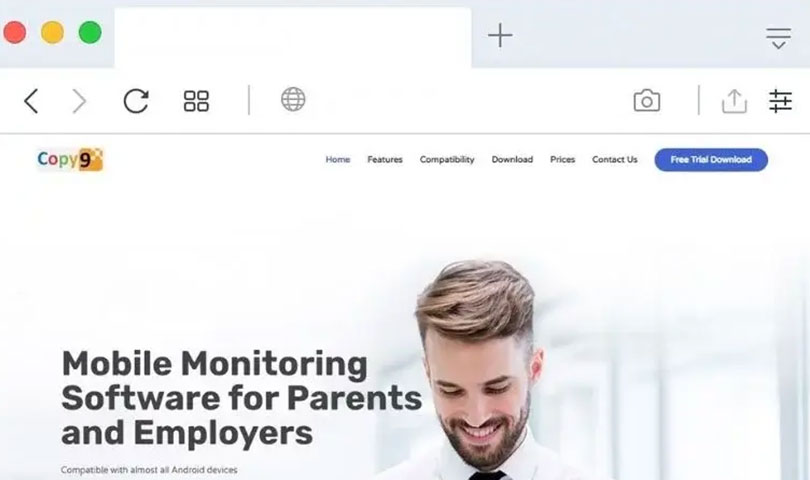
Copy9 Review 2022 [Updated] – Reliable Spy App or Just a Waste of Money?
Looking for a reliable spy app to keep track of...
Read More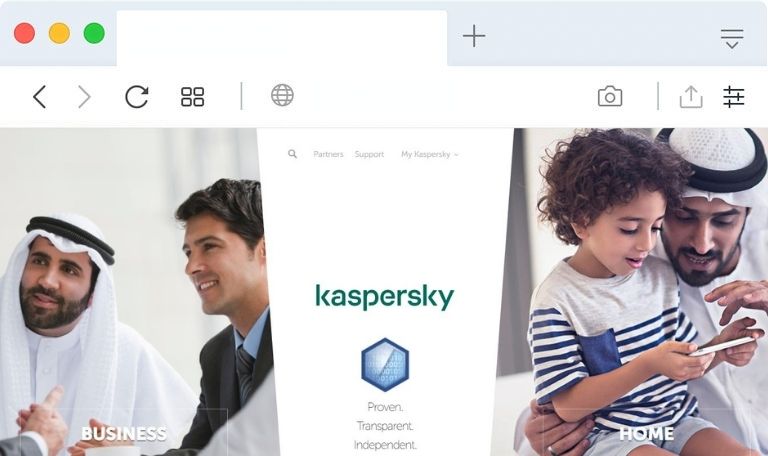
Kaspersky Safe Kids Review – Should You Buy This Parental Control App?
Kaspersky is one of the popular anti-virus software available online....
Read More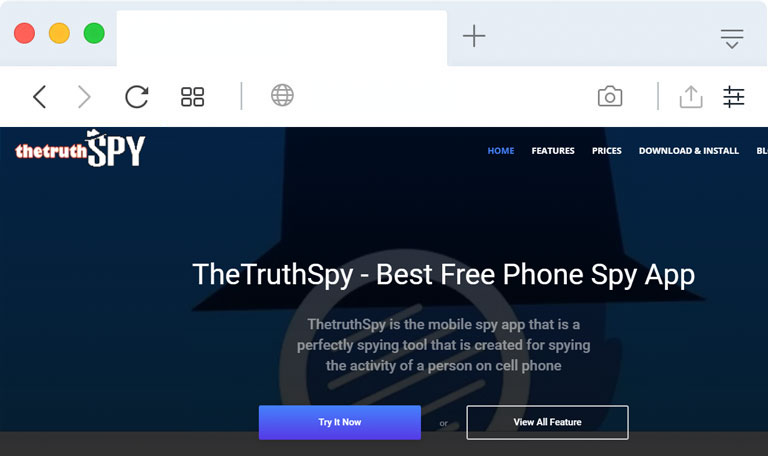
TheTruthSpy Review 2022 [Updated] – Is the Spyware App Real or Fake?
It would not be incorrect to say that, to some...
Read More

Install TheWiSpy Monitor App Now and Start Exploring Your Kid’s and Employee’s Digital Space
- Protect Your Kids
- Secure Your Business
- Backup Personal Data

- Products
- Features
- Social Media Monitoring
- Web Browsers HistoryNew
- Call Recording
- Track Call History
- Hack Phone Contacts
- Monitor Saved Photos
- Spy Microphone Surroundings
- App Monitoring
- Spy Text Messages
- Video Recording
- Voice Message Recording
- Wifi Log
- Spy Camera
- Remote Access to Target Phone
- 24/7 Instant Alerts
- GPS Location
- Pricing
- Blog
- Help
- +1 808-278-9881
- Demo
 Affiliate Login
Affiliate Login- Affiliate Registration
 Login
Login- Sign Up

 English
English Spanish
Spanish
 Spanish
Spanish