

Screenshot Spy
Capture Screenshots Remotely
- Capture Screenshots of Ongoing Mobile Activities
- Take Screenshots of Text Messages and IMs Conversations
- Capture Screenshots of Contacts, Call Logs, Media Gallery, and more.
- Remotely Take Screenshots of Social Media Activities
Why Screenshot Spy App
is Important & How Can It Help Parents & Employers?
Spy screen capture tools help you reveal many things about someone. By capturing Android phones’ screen activities, you can discover the digital happenings of your target device. Screenshot spy app enables you to take random screenshots of your kids’ or employees’ mobile phones and collect foolproof evidence in the case of wrongdoings or deceiving acts. You can catch your target user’s unlawful activities by spying on screenshots captured by a reliable screenshot spy tool.
TheWiSpy screenshot capturing allows you to set multiple remote commands and monitor your desired mobile activities. Start taking screenshots of your kids’ phones and unveil their hidden digital secrets.
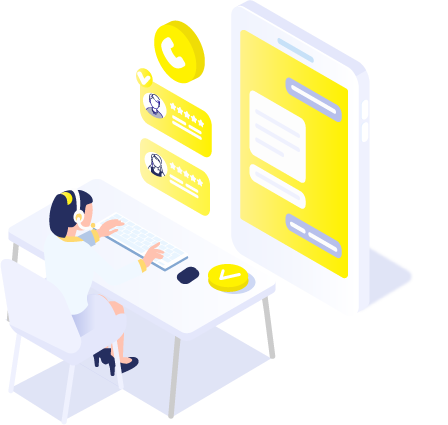
 Millions of Satisfied Users
Millions of Satisfied Users
 Thousands of Business Partners
Thousands of Business Partners
 Top Media Recommendation
Top Media Recommendation
What Can You Reveal with TheWiSpy Screenshot Spy?

Capture Screenshots of Ongoing Mobile Activities
TheWiSpy enables you to take random screenshots of your target Android device. Capture screenshots and collect digital evidence of mobile activities remotely and secretly.

Take Screenshots of Text Messages and IMs Conversations
Take screenshots of text messages and read sent and received chat history in real-time. Capture the screen with an instant messenger open in it and read every conversation remotely.

Capture Screenshots of Contacts, Call Logs, Media Gallery, and more.
Send random screenshot capture commands and get details on the live mobile activities. Screenshots can reveal the contact list, call logs, media gallery.

Remotely Take Screenshots of Social Media Activities
Capture screenshots remotely and get social media details. Discover Facebook, Instagram, Twitter, and other social network activities with screenshot capturing.
FAQs – Screenshot Spy
If you want to capture a screenshot on an Android phone or tablet, follow either of these steps;
- Press the volume down button. Now, at the same time, press the power button. Hold these two buttons for a few seconds.
- Press and hold the power button for two to three seconds and then tap the screenshot option.
- Seek help from the device manufacturer support website if any of these don’t work.
Users can find captured screenshots from the media gallery of the device. Open the gallery and access the screenshot from the recent pictures. Some phones have a separate media folder for screenshots; you may access it from there.
Indeed. You can capture a screenshot of an Instagram post, story, or profile with a screen capturing tool. With TheWiSpy app, you can take random screenshots of someone’s Instagram by sending remote commands. Moreover, TheWiSpy enables you to set multiple controls to monitor Instagram live activities in real-time.
Yes. You can monitor the WhatsApp messenger activities by using a screenshot spy app. Parents can install a spy screen capture tool on their kids’ phones and take screenshots anytime, anywhere. Furthermore, remotely captured screenshots can unveil the WhatsApp activities to parents.
Here is how you can take screenshots on a Samsung phone or tablet;
- Hold your Samsung device.
- Press and hold two buttons simultaneously.
- The power button
- The volume down button.
- Check the captured screenshot from the device gallery.
Parents can use screenshot spy apps to capture screenshots of their child’s phone without them knowing. TheWiSpy is a top screenshot capturing app that allows parents to monitor screen activities with captured screenshots secretly.
You must ensure that your target device has connected stable internet. Without a stable and fast internet connection, TheWiSpy screenshot capturing won’t work efficiently.
Here is how you can capture screenshots with TheWiSpy app;
- Open TheWiSpy Dashboard.
- Click on the Remote Control option from the sidebar menu.Open TheWiSpy Dashboard.
- Now, click on Take Screenshot and send remote commands.
TheWispy Helps You to Protect, Monitor, and Manage
Get help fast. TheWiSpy app assist you to access calendar activities to make sure online safety of your loved ones.

Instant Installation

Robust Features

High-End Performance

Antivirus Proof

Live Data Streaming

100% Stealth Mode

Data Security

24/7 Support
Screenshot Spy Tips & Tricks
- What is Android Spying – An Overview
- How to Train Kids to Use the CyberSpace Safely?
- How to Install Android Spy App?
- How to Spy My Child’s Android Phone?
- How to Secretly Spy on Android Devices
- 5 Top Dangers of Social Media for Teens
- 10 Best Reliable Cell Phone Spy Apps 2021
- 5 Top Dangers of Social Media for Teens
You are only 3 steps away
To monitor and protect your children & employees



Purchase TheWiSpy License
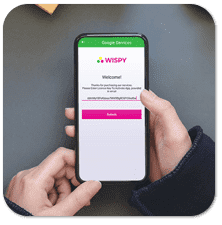

Install & Set-up the App
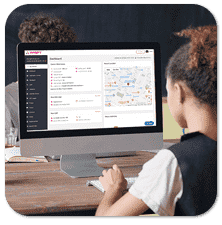

Monitor Phone Remotely
Customer Reviews

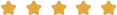
Kelly Mulvihill
“ TheWiSpy has helped me in monitoring my kids. Being a working woman it’s hard to keep eye on every digital activity of your children especially teens. TheWiSpy has also provided me easy and remote access to my daughter’s phone. ”

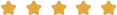
David Spinks
“ I must say TheWiSpy has proven to be the best employee monitoring software I’ve ever used. Great features, functionality, and user-friendliness. It helped me monitor the staff team of my company more efficiently. ”

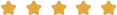
Cary Alard
“ Impressive parental control features. I always wondered how can I listen to calls my child receives which I can surely do with TheWiSpy. It has enabled me to remotely monitor and control my kid’s online activities. ”


Install TheWiSpy Monitor App Now and Start Exploring Your Kid’s and Employee’s Digital Space
- Protect Your Kids
- Secure Your Business
- Backup Personal Data

- Products
- Features
- Social Media Monitoring
- Web Browsers HistoryNew
- Call Recording
- Track Call History
- Hack Phone Contacts
- Monitor Saved Photos
- Spy Microphone Surroundings
- App Monitoring
- Spy Text Messages
- Video Recording
- Voice Message Recording
- Wifi Log
- Spy Camera
- Remote Access to Target Phone
- 24/7 Instant Alerts
- GPS Location
- Pricing
- Blog
- Help
- +1 808-278-9881
- Demo
 Affiliate Login
Affiliate Login- Affiliate Registration
 Login
Login- Sign Up

 English
English Spanish
Spanish Andriod
Andriod Iphone
Iphone Spanish
Spanish